
Get Superfast Fibre Broadband With Selectra!

We all rely on a stable broadband connection in our day-to-day lives. So when we get home and find the internet down, we are suddenly cut off from our comforts and the wider world. How can I tell if broadband is down in my area, how soon can I get it up again, and can I claim compensation? Good questions, take a read through this short article to find out.
Reporting a Network Outage
Last updated on: 09/02/2026 17:52
Find Out if You Can Get Superfast Fibre Broadband in One Free Call!
Rated ⭐⭐⭐⭐ on Trustpilot So You Know Selectra Customers Get Broadband Advice You Can Trust!
Looking to Switch Broadband Providers?
We're currently closed but please leave us your number and we'll give you a free call as soon as we're open!
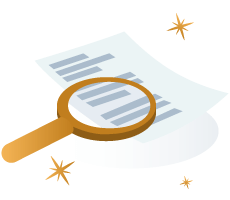
Losing connection to the internet can be frustrating, particularly if you are trying to work, were midway through a call, or were just really craving streaming a show. Service failure can happen for many reasons, including:
It is, however, unusual for a service blackout to come out of the blue. Typically if there is any form of planned service suspension or ongoing issues, your broadband provider or network operator will inform you in advance, or as soon as an incident becomes known.
If you are experiencing internet failure, you have several tools at your disposal with which you can investigate. While your first response December be to get on the phone with your provider, bear in mind that many other people will have the same idea, and so you could get stuck in a lengthy call queue. Instead, if you have internet access via mobile data, for example, you should use one of the dedicated online broadband monitoring services.
Reporting a Network Outage
Last updated on: 09/02/2026 17:52
One of the most reputable of said services is Downdetector. This website works by gathering data from sources such as social media, apps and direct public reports, and consolidating it to create simple graphs and information showing which providers at which times are experiencing connection difficulties. To find out if your supplier is included in this, all you need to do is:

This service is free to use and allows you to report outages across multiple devices and service types, thus assisting the website in gathering data and helping other users know if there is an issue. Alternatively, you can head over to your broadband provider's website, and follow their process, such as the ones below.
If you are an Eir broadband customer, you can check the status of faults in your My Eir account. Fault histories are stored for seven days, allowing you to see if any other faults have been identified in the last week. If you wish to report a fault, you can contact Eir by calling 1901. Your can also consult our Eir Broadband Guide for more help.
Contact the Vodafone Network Crew on 1902, followed by pressing option 2. You can then talk a member of staff through the connectivity issues that you are experiencing, and hopefully through some remote troubleshooting, resolve the issue. For additional methods of getting in touch with Vodafone, take a browse through our dedicated Vodafone contact guide.
Similarly to the above, Sky also has a dedicated connection troubleshooting page allowing you to see if there are known outages across their broadband, TV, phone, apps or glass services. After clicking the relevant service, you can run through a series of specific troubleshooting steps, and even run a check on your home's connection status.
If their FAQs don’t help you, you can always contact them on one of the methods demonstrated in our Sky Ireland contact guide.
Unfortunately, there's no simple what of seeing if your Imagine Broadband is down since there's no way to check it on their website. However, you can get status updates from the Imagine Broadband Twitter account!
Find Out if You Can Get Superfast Fibre Broadband in One Free Call!
Rated ⭐⭐⭐⭐ on Trustpilot So You Know Selectra Customers Get Broadband Advice You Can Trust!
Looking to Switch Broadband Providers?
We're currently closed but please leave us your number and we'll give you a free call as soon as we're open!
If you would like to check if the problem lies within your home rather than your supplier, or if your service provider has informed you that everything is ok on their end, there are a few things you can try to see if you can get your broadband going again.
Usually, your equipment will tell you straight away if it is having connectivity issues. In the instance of routers, this can come in the form of an orange or red blinking light next to a signal or status icon, for mobiles, laptops and tablets this could just be a short message stating that your service is offline or cannot connect. Where possible read through your device's manual to understand what these messages mean, and how you can rectify the issue.
Find Out if You Can Get Superfast Fibre Broadband in One Free Call!
Rated ⭐⭐⭐⭐ on Trustpilot So You Know Selectra Customers Get Broadband Advice You Can Trust!
Looking to Switch Broadband Providers?
We're currently closed but please leave us your number and we'll give you a free call as soon as we're open!
If your internet is slow rather than completely down, it can sometimes feel as though it might as well be down for all the worth you are getting out of it. On top of the points mentioned above, there are a few additional things you can do to try to boost your speed.
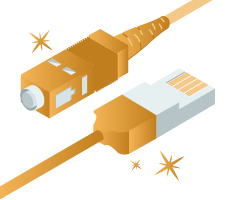
If none of this works, it December be time to consider upgrading your setup. Most broadband providers offer packages with speeds up to 1 Gbps, over various plan types. Taking a moment to compare broadband providers December not only save you money but also increase your internet speeds.
Are you on the right type of broadband? For example, if you use mobile broadband, and are in an area that has poor 4G and 5G signals, it could be worth considering switching to a satellite, fibre or ADSL connection instead. Alternatively, if you are happy with your broadband type and just want your broadband to reach further, perhaps a WiFi booster could help you achieve this goal.
Check Out Your Broadband Speeds Now!
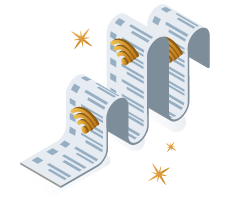
Having your internet down persistently can be very frustrating, particularly when you are paying for a service you are simply not receiving, or rely on a stable connection to work from home. Many providers have a complaints escalation or compensation process for such occasions that fulfil certain contractually agreed criteria.
Prior to making a complaint, you should read your contract and policy details of the service provider in question. Within these documents, the company will state the minimum level of service standards that they commit to providing you with. These do come with a few caveats and exceptions like storms or flooding, but provide you with guidance as to how you can escalate the issue, and what you can expect the outcome to be.
Before you get your hopes up, compensation does not necessarily mean money. Most companies prefer to handle such instances by:
If you have persisted with the company, completed their escalation process, and have not reached a mutually satisfactory conclusion, you can also get in contact with ComReg (Commission for Communications Regulation), who can help to resolve the matter by conducting an investigation into the matter on your behalf.
Find Out if You Can Get Superfast Fibre Broadband in One Free Call!
Rated ⭐⭐⭐⭐ on Trustpilot So You Know Selectra Customers Get Broadband Advice You Can Trust!
Looking to Switch Broadband Providers?
We're currently closed but please leave us your number and we'll give you a free call as soon as we're open!
Hopefully, this is as simple as noticing that your devices have connected again. Alternatively you can either contact your supplier or follow them on social media for frequent updates.
No. The only instance in which you December experience frequent service failures is when your network is undergoing maintenance (in which case you should be forewarned by your provider). If you are experiencing frequent connection issues you should contact your broadband provider.
Your service provider. If you complete their escalations process within their company guidelines, and still have no solution, you can escalate the issue to ComReg.
Find out more about our offers from energy, broadband and waste collection providers!
The services and products mentioned on this website may only represent a small selection of the options available to you. Selectra encourages you to carry out your own research and seek advice if necessary before making any decisions. We may receive commission from selected partner providers on sales of some products and/or services mentioned within this website. Our website is free to use, and the commission we receive does not affect our opinion or the information we provide.
Looking for the Best Broadband Deal in 2026?