
Get Superfast Fibre Broadband With Selectra!

Getting a WiFi router is important for getting internet throughout your house. The router is what allows you to connect any device to the internet seamlessly without any wires. Usually, you'll get your router from your broadband provider when you sign up, but there are times in which you can get your own that might be slightly better. In our WiFi router guide, we'll walk you through what a router is and which one is best in Ireland!
Find Out if You Can Get Superfast Fibre Broadband in One Free Call!
Rated ⭐⭐⭐⭐ on Trustpilot So You Know Selectra Customers Get Broadband Advice You Can Trust!
Looking to Switch Broadband Providers?
We're currently closed but please leave us your number and we'll give you a free call as soon as we're open!

Throughout the day we will connect to the internet many times for various reasons: a bit of online shopping, to catch up on a stream, or just to scroll through social media. In order for us to be able to do so, we need to connect to a data network, either through 3G/4G/5G services or through a broadband connection. To get a broadband connection, most of us will use a router.
A router quite simply routes an internet connection from a modem into an accessible data form that can be accessed via WiFi or a wired ethernet connection. Data packets are then exchanged via your broadband provider's network to your devices, resulting in the deliverance of your search request. These devices also usually contain a firewall which acts as an additional layer of security on top of your system's in-built defences.
Routers additionally come in both dual-band and single-band frequencies. Dual-band routers are optimal, as they receive and transmit data signals on both 2.4 gigahertz and 5 gigahertz wavelengths, allowing for the load to be spread over two paths, resulting in higher speeds. Single-band routers operate over only 2.4 gigahertz frequencies, which can result in congestion and slow speeds (though as such these routers tend to be cheaper).
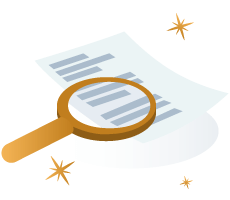
Using a router is really quite a simple process, though steps can differ slightly between models and brands. As a rule, router installations and setups go as follows:
Some models of routers December have designated installation or management apps. In these cases (and also in general) it is important to make sure that you have read through the accompanying paperwork and guides to ensure that you have set up and installed everything correctly.
Be careful where you place your router! WiFi routers excel when they are in open spaces, and away from other electronic devices that could interfere with their signals. Avoid putting them in corners, cupboards and cluttered areas, in general, to get the best out of your WiFi signal.
It’s easy to get mixed up with technical mumbo jumbo, and mistaking modems for WiFi routers and vice-versa is a common error. While they are associated devices, they do fulfil different roles.
Typically, a modem receives the data from the network of your broadband provider, translates the raw data packets, and gives it to the WiFi router for wireless transmittal. The WiFi router then transmits the data it has received either via WiFi or a wired connection, in a language that common devices such as mobiles and computers can understand. So ultimately if you connect to WiFi, you are connecting to the router rather than the modem.
Find Out if You Can Get Superfast Fibre Broadband in One Free Call!
Rated ⭐⭐⭐⭐ on Trustpilot So You Know Selectra Customers Get Broadband Advice You Can Trust!
Looking to Switch Broadband Providers?
We're currently closed but please leave us your number and we'll give you a free call as soon as we're open!
Good question, and the answer is no. Most of the time when you take out a broadband package, this will also come with a WiFi modem (or WiFi router), which is included in your monthly price. This device is generally only rented to you and December have to be returned at the end of the contract. If you would prefer to supply your own WiFi modem, you would need to look for an appropriate plan that allows for this.

Though using your broadband supplier's router can help in terms of tech support and guaranteed compatibility, modems bought from retailers can be more advanced, cheaper overall, and potentially much faster.
It is important though to consider cross-compatibility when doing so. If your WiFi router has specific capabilities such as being a 5G router, but your internet speeds and plan are extremely slow, then buying a superfast router will not miraculously increase your internet speed, as your broadband's core capabilities are lower than what your router is capable of.
Find Out if You Can Get Superfast Fibre Broadband in One Free Call!
Rated ⭐⭐⭐⭐ on Trustpilot So You Know Selectra Customers Get Broadband Advice You Can Trust!
Looking to Switch Broadband Providers?
We're currently closed but please leave us your number and we'll give you a free call as soon as we're open!
Similarly to when we compare broadband deals, there are many things to consider when choosing a WiFi router or modem. With prices starting from around €25 and exceeding €500 for top-end equipment, it is important to know exactly what you need, and what your metrics are before splashing your cash. Here are a few points to think over:
To reiterate, however, the most important thing is that your chosen device is compatible with your provider's service and that your provider actually allows for external devices to run their service. If you are uncertain about either point, make sure to read your device specifications and contract policy thoroughly, and make contact with your provider if you are in any doubts.
Using some of the criteria demonstrated in the previous point, we have slimmed down your options to three of the best routers Ireland currently offers, under the €100 mark.
| Brand | Model | Price | Band Type | Supports Speeds Up To |
|---|---|---|---|---|
| TP Link Router | Archer VR2100 AC1200 | €129.99 | Dual | 1.7 Gbps |
| D-Link Router | DIR-X1560 Wi-Fi 6 1500 Mbps | €61.75 | Dual | 1.5 Gbps |
| Google Router | Mesh WiFi | €99.99 | Dual | 1.2 Gbps |
When searching for a WiFi router, you will generally find that TP Link routers dominate the Irish market. As such, they tend to offer the widest variety of choices and prices. That being said, out of these three solid choices, the D-Link Router appears to be the best value for money, combining a good price-point, along with superfast speeds.
IP stands for Internet Protocol address and is basically the address used to identify your device and connect it to the internet network. Methods of identifying your IP address will vary depending on your system, but websites such as whatismyipaddress.com can help you to find this with only a few clicks. Alternatively, follow one of the below processes:
Yes. If you have a secondary ethernet port or are happy to run an ethernet cable from your primary modem to the location of your second modem/router, you can utilize a secondary WiFi source. Alternatively dongles and mobile broadband can also help to access the internet in black spots.
If all else fails, refer to your devices guide for further troubleshooting, or get in touch with the manufacturer to seek support. Alternately check out our broadband down troubleshooting guide.
Find out more about our offers from energy, broadband and waste collection providers!
The services and products mentioned on this website may only represent a small selection of the options available to you. Selectra encourages you to carry out your own research and seek advice if necessary before making any decisions. We may receive commission from selected partner providers on sales of some products and/or services mentioned within this website. Our website is free to use, and the commission we receive does not affect our opinion or the information we provide.
Looking for the Best Broadband Deal in 2026?