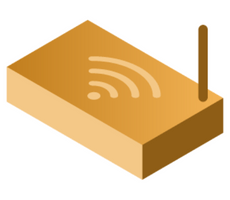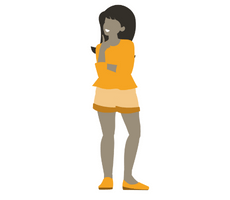Get Superfast Fibre Broadband With Selectra!

MiFi devices are mobile WiFi hotspots that you can take with you on the go. So if you’re out and need to connect to the internet, a MiFi device can give you access so you can continue working without needing to worry whether the train, café, or wherever you’re working from has internet access. In our MiFi guide, we’ll walk you through what they are and how they work.
Find Out if You Can Get Superfast Fibre Broadband in One Free Call!
Rated ⭐⭐⭐⭐ on Trustpilot So You Know Selectra Customers Get Broadband Advice You Can Trust!
Looking to Switch Broadband Providers?
We're currently closed but please leave us your number and we'll give you a free call as soon as we're open!
A MiFI device is a bit like a WiFi router you can carry around in your pocket! It’s essentially a portable mobile hotspot that you can take with you wherever you go so you can stay connected to the internet. It works in a similar way to your phone’s hotspot, but it is generally much more powerful and you can connect multiple devices with ease.
MiFi is actually a brand name rather than an abbreviation and it varies from country to country as to who owns the rights to the trademark. In Ireland, ‘MiFi’ is owned by Inseego, which also owns the rights in The United States, Canada, and Mexico.
What does MiFi mean?
The name is suspected to be a merge of ""My WiFi"" because of it working in the exact same way as a wireless router, except that it can be used instead of the internet connection in another place.
MiFi works in a very similar way to how your home broadband connection works, but this time there are no cables and you don’t need to keep the router in one place.
The main difference with a MiFi router is that it connects over a mobile connection rather than over a wired fibre connection meaning that it relies on the same connection as your phone. They are usually battery powered instead of plugged into the main so you can carry them about!
Since a MiFi device connects over the mobile network, you need to get a separate SIM card to put in your MiFi so it can use a mobile plan from your broadband provider. Depending on the provider or the way you buy your MiFi device, you’ll either get a SIM already installed in your device with a data plan, or you will need to get a new one SIM only plan if you have bought your MiFi device independently.
Find Out if You Can Get Superfast Fibre Broadband in One Free Call!
Rated ⭐⭐⭐⭐ on Trustpilot So You Know Selectra Customers Get Broadband Advice You Can Trust!
Looking to Switch Broadband Providers?
We're currently closed but please leave us your number and we'll give you a free call as soon as we're open!
Setting up a MiFi device is really easy. All you need to do is follow these steps to get it all set up and ready for you to use:
There are lots of advantages that MiFi has over WiFi, especially when it comes to mobility and the flexibility of selecting your own plans so you can manage your data. However, there are of course some drawbacks when it comes to MiFi where a WiFi network might be better.
Here’s a quick overview of the advantages and the disadvantages of MiFi devices:
Like mobile phone plans, the internet speeds for MiFi devices can depend on the type of plan you take out and the amount of data you’ve bought. Like mobile phones, you can take out a bill pay plan or a Pay As You Go plan to make sure you have the data that you need at any one time. MiFi speeds can range from the same as 4G mobile connections up to 5G.
The coverage for your MiFi will ultimately depend on the coverage of your provider. You should definitely check the coverage in your area to see which providers have the best signal in your area. It might also be worth asking around for advice from neighbours to see if there’s a preferred provider that works best round where you live.
Find Out if You Can Get Superfast Fibre Broadband in One Free Call!
Rated ⭐⭐⭐⭐ on Trustpilot So You Know Selectra Customers Get Broadband Advice You Can Trust!
Looking to Switch Broadband Providers?
We're currently closed but please leave us your number and we'll give you a free call as soon as we're open!
Many different broadband providers have MiFi options you can take advantage of. Here’s a table present the best one on the market from the three leading providers:
| Provider | Plan Name | Speed | Price Per Month | Contract Length | Device Cost |
|---|---|---|---|---|---|
| Eir | 4G Broadband | Up to 100 Mbps | €19.99 | 6 months | Free Huawei E5576 |
| Vodafone | 30 Day Mobile Broadband | Varies | €30 | Monthly Rolling | €49.99 R219T Modem |
| Three | Three Broadband Unlimited (4G) | Varies | €29.99 | 24 months | Internal battery included |
| Three | Three Unlimited Broadband SIM Only | Varies | €29.99 | 30-day rolling | Internal battery included |
Last Updated: 24/11/2023
Mobile broadband is generally a router that has no physical connections to fibre or ADSL and instead runs off the mobile network. The reason for this is generally due to the lack of coverage in rural areas in Ireland, and mobile broadband, especially with 5G, provide a great alternative.
MiFi is exactly the same as mobile broadband but is marketed differently. Although it functions in the same way that you use it through the mobile network, MiFi is designed to be portable and to be carried with you so you can use the internet on the go. Many companies will offer mobile broadband and MiFi as the same thing, for example:
Find out more about our offers from energy, broadband and waste collection providers!
The services and products mentioned on this website may only represent a small selection of the options available to you. Selectra encourages you to carry out your own research and seek advice if necessary before making any decisions. We may receive commission from selected partner providers on sales of some products and/or services mentioned within this website. Our website is free to use, and the commission we receive does not affect our opinion or the information we provide.
Looking for the Best Broadband Deal in 2026?