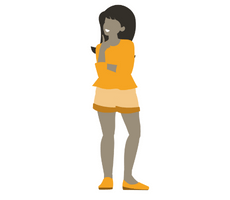Get Superfast Fibre Broadband With Selectra!

With more content and faster speeds available to us when we’re out and about, it’s not uncommon to find we’re using all our mobile data up before we reach the end of the month. Although many mobile providers offer a lot of mobile data in their packages, finding the right balance between using our mobile data and unlimited internet can be difficult. In our mobile data guide, we’ll walk you through how to best manage your mobile data!
Find Out if You Can Get Superfast Fibre Broadband in One Free Call!
Rated ⭐⭐⭐⭐ on Trustpilot So You Know Selectra Customers Get Broadband Advice You Can Trust!
Looking to Switch Broadband Providers?
We're currently closed but please leave us your number and we'll give you a free call as soon as we're open!
Whenever you buy a phone or a mobile contract (like a SIM only deal), you will usually have a limit on the number of call minutes and texts you’re able to send per month. You will usually also be given a certain amount of mobile data that you can use up in a month, usually a certain number with GB next to it. This is the amount of internet usage you’re permitted each month from your phone.
With your normal phone service and coverage, you can also connect to the internet from your phone without having to connect to your broadband. Wherever you have a phone signal, you can also have access to the internet. Your mobile data allowance is just the maximum amount that you can use during a month. Once you’ve used it up, you will need to wait until the next
What does GB stand for? GB stands for gigabytes which is what mobile data is measured in. The more gigabytes of mobile data you have, the more content you can download to your phone without connecting to a WiFi router. When you sign up to a mobile contract, you’re usually given a maximum amount of mobile data you can use.
There’s usually a lot of confusion between mobile data and broadband WiFi. With broadband, you have unlimited data through your broadband provider, so you can download as much as you like. With broadband, you pay for the speeds instead, so you can usually upgrade to a faster package if your broadband is slow. With mobile data, you're restricted with the amount that you download instead.
Find Out if You Can Get Superfast Fibre Broadband in One Free Call!
Rated ⭐⭐⭐⭐ on Trustpilot So You Know Selectra Customers Get Broadband Advice You Can Trust!
Looking to Switch Broadband Providers?
We're currently closed but please leave us your number and we'll give you a free call as soon as we're open!
One of the most important parts of finding the right mobile package is to know how much mobile data you’re likely to use each month. Mobile data plans come in all shapes and sizes, and you’ll always be able to find one that best suits your needs. This is also a great way to save money if you find you're paying for mobile data you’re just not using.
Everyone uses their mobile data differently and some people just don’t use it at all, so to both save money and your mobile data, you should have an idea of how much you might use each month. Much of your usage will depend on what internet activities you’re using the mobile data for. Check out this table to get an idea how what you usage is:
| Internet Activity | Mobile Data Usage (per hour) |
|---|---|
| Internet Browsing | 60MB* |
| Streaming Music | Between 43.2MB - 144MB |
| Streaming Netflix | Between 1GB - 3GB |
| Streaming YouTube | Between 1.56GB - 2.7GB |
| Social Media | Between 90MB - 156MB |
| Video Calls | 270MB |
*MB stands for megabyte which is a unit below a gigabyte. There are approximately 1000 megabytes in 1 gigabyte.
Last Updated: 22/05/2023
Source: ASDA
As you can see, video and video calls can be much more mobile data intensive and can usually suck up all your data allowance if you’re not careful. If you find that you are constantly running out of mobile data towards the end of each month, you should look into paying for a higher or unlimited data usage.
Almost all mobile providers will have a login or an app that you can download and see how much mobile data you’ve used during the month. Checking this regularly will give you a good idea of how much you’re using up and what you’re using it on.
Find Out if You Can Get Superfast Fibre Broadband in One Free Call!
Rated ⭐⭐⭐⭐ on Trustpilot So You Know Selectra Customers Get Broadband Advice You Can Trust!
Looking to Switch Broadband Providers?
We're currently closed but please leave us your number and we'll give you a free call as soon as we're open!
Very often, it’s the things we don’t notice running on our phones that use up the most mobile data. However, there are many apps that we use in our day to day that also use up more data than we expect, and social media tends to be the biggest culprit.
Depending on the app, the amount of mobile data you use in your day to day can be quite high. If you’re using your mobile data while watching videos or looking at pictures on Instagram, this can use up a lot of mobile data and gradually adds up at the end of the month. Let’s have a look at how much mobile data most popular apps use:
| App | Mobile Data Used |
|---|---|
| Email App | 20KB for every email |
| 1MB-2MB a minute | |
| 360MB an hour | |
| 1KB per text50KB per photo | |
| 400MB an hour | |
| TikTok | 840MB an hour |
| Spotify | 500KB per minute |
| Google Maps | 2.5-5MB per hour |
Last Updated: 22/05/2023
If you navigate to the mobile data usage section of your settings on your phone, you’ll usually be able to see exactly how much mobile data each app has been using up on your phone. You’ll be able to see a breakdown of each application and what percentage of your total mobile data usage it has been taking up.
Find Out if You Can Get Superfast Fibre Broadband in One Free Call!
Rated ⭐⭐⭐⭐ on Trustpilot So You Know Selectra Customers Get Broadband Advice You Can Trust!
Looking to Switch Broadband Providers?
We're currently closed but please leave us your number and we'll give you a free call as soon as we're open!
Managing your mobile data usage can be easier said than done, especially if you’re used to being able to use your mobile data without limits or your broadband is down and you have to rely on your mobile connection. However, there are lots of ways you can manage your mobile data to avoid it being used up too quickly.
Will I get charged if I turn off mobile data? You will not get charged if you turn off your mobile data. You will only get charged if you’re using your mobile data and you don’t have any included in your mobile contract, or if you’re using more of it than your monthly allowance. Always double check your bill to make sure you’re getting charged for what you use!
Find Out if You Can Get Superfast Fibre Broadband in One Free Call!
Rated ⭐⭐⭐⭐ on Trustpilot So You Know Selectra Customers Get Broadband Advice You Can Trust!
Looking to Switch Broadband Providers?
We're currently closed but please leave us your number and we'll give you a free call as soon as we're open!
If your mobile data isn’t working, there could be a couple of reasons behind it. Although relying on mobile data is usually a last resort for most people, it can be frustrating that it doesn’t work just when you need it. Here are some of the issues and solutions you can try to get it working again.
Because we normally use mobile data while on the move, the reliability of the internet can be quite volatile. For example, you might come across:
There could be other more difficult reasons why your phone won’t connect to your mobile data. For example, if you’ve dropped your phone, the antenna might be damaged affecting the connection to your mobile network. If this is the case, you will need to take your phone in to get it repaired.
Find out more about our offers from energy, broadband and waste collection providers!
The services and products mentioned on this website may only represent a small selection of the options available to you. Selectra encourages you to carry out your own research and seek advice if necessary before making any decisions. We may receive commission from selected partner providers on sales of some products and/or services mentioned within this website. Our website is free to use, and the commission we receive does not affect our opinion or the information we provide.
Looking for the Best Broadband Deal in 2026?