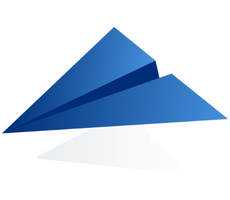Get Superfast Fibre Broadband With Selectra!

Every now and then we need to log into our accounts to check our bills and see our broadband usage. Since Eir has a lot of services such as a mobile, broadband, and Eir webmail, our comprehensive Eir login guide will walk you through the steps you need to know how to manage your My Eir account completely online!
Find Out if You Can Get Superfast Fibre Broadband in One Free Call!
Rated ⭐⭐⭐⭐ on Trustpilot So You Know Selectra Customers Get Broadband Advice You Can Trust!
Looking to Switch Broadband Providers?
We're currently closed but please leave us your number and we'll give you a free call as soon as we're open!
The My Eir login account allows you to control your entire Eir account without having to talk to anyone on the phone or go into a shop. You can have access to all your information with just one click, either from your mobile, tablet, or your desktop computer. If you want to avoid waiting time when trying to contact Eir to solve your problems, you might be able to do it hassle-free with a My Eir login.
There’s a long list of tasks you can complete with a My Eir login. The ability to view all your information makes it a lot easier than worrying about how much you might owe and what your internet usage has been. Here are the main features you can access with a My Eir login:
What is my UAN? Your UAN is your Universal Account Number. This is an eight digit code that is unique to your line and helps identify whose line is whose. You’ll need your UAN when you make a switch to a different broadband provider and you’ll be able to find it at the top of your broadband bill, or through your My Eir login account. Your UAN is also known as your Eircom Account number.
If you want to register for a My Eir login account, you’ll need to make sure you’re already a customer of Eir using one or more of their services. After you’ve signed up with Eir, then you’ll be able to set up your My Eir login with following information:
If you need to register, you’ll need to take this information and access the My Eir webpage. In the middle, there is a purple ‘Register’ button. Click that, and you’ll be redirected to a page where you can put in your account or mobile number. After signing up, you’ll then be given a username (usually the same as your email) and a password that you can use for future logins.
Find Out if You Can Get Superfast Fibre Broadband in One Free Call!
Rated ⭐⭐⭐⭐ on Trustpilot So You Know Selectra Customers Get Broadband Advice You Can Trust!
Looking to Switch Broadband Providers?
We're currently closed but please leave us your number and we'll give you a free call as soon as we're open!
After you’ve signed up with your My Eir login account, you’ll then be able to use your username and password to access your account from any computer or mobile device. All you need to do is navigate to the My Eir login webpage and you just need to enter your username and then your password.
To access information related to your broadband, all you need to do is login to your My Eir and it’ll usually be the first information to come up. You’ll immediately be able to check your broadband usage to see how much you’ve used in your current payment period.
You can also access your mobile data and call information from your My Eir login. You’ll be able to see your usage and recent billing information straight from the first screen with your broadband information. With your My Eir mobile login, you can also:
If you have an Eir Business account, you can do exactly the same tasks as you can with a residential account and to login into My Eir Business, it's just as simple. You just need to make sure you have selected the 'Business' tab on the top left-hand corner of the webmail, rather than 'Personal'. Just clicking this tab will give you access to all your Eir Business account information!
Find Out if You Can Get Superfast Fibre Broadband in One Free Call!
Rated ⭐⭐⭐⭐ on Trustpilot So You Know Selectra Customers Get Broadband Advice You Can Trust!
Looking to Switch Broadband Providers?
We're currently closed but please leave us your number and we'll give you a free call as soon as we're open!
Aside from My Eir login for your broadband and mobile services, Eir has a separate webpage for you to log into your My Eir Webmail account. This can be a bit confusing, but they are separate services which is why they are accessed from different places.
Unfortunately, you can’t sign up with My Eir Webmail anymore and it is only a service which is available to current account holders. Eir has also started charging a fee for the Webmail service of €9.99 a month so it might not be the most economical option to sign up to a Webmail account. You should also be aware of other Eir price rises that might be coming in the future!
If you want to close your My Eir Webmail account, all you need to do is cancel your monthly subscription, and your Eir Webmail account will be deleted. You can cancel your subscription through the account management page through using the My Eir Webmail login.
Find Out More in Our Eir Webmail Guide!
If you’re struggling with logging into your My Eir login, it will be distressing if you need to access your account information quickly. If you’ve lost your account information, you don’t need to worry since there are plenty of ways of getting back into your My Eir login account!
If you’ve forgotten your My Eir login password or username or can’t find the information anywhere, Eir has a way for you to get back into your account as quickly as possible. You’ll just need to have your email address or account number ready.
If you can’t access your My Eir login account because it doesn’t exist, you might need to set up your My Eir login again. If you know you’ve made one before, you should get in touch with the My Eir Account support team to recover your account for you.
As well as being able to access your My Eir login account from your desktop, you can also download the My Eir app for your phone. You can download the app for free from either the Apple App Store or the Google Play Store and you’ll be able to access all your information straight from your phone or tablet. You just need to login with the same username and password as you would for your desktop.
Find out more about our offers from energy, broadband and waste collection providers!
The services and products mentioned on this website may only represent a small selection of the options available to you. Selectra encourages you to carry out your own research and seek advice if necessary before making any decisions. We may receive commission from selected partner providers on sales of some products and/or services mentioned within this website. Our website is free to use, and the commission we receive does not affect our opinion or the information we provide.
Looking for the Best Broadband Deal in 2026?