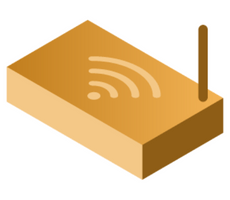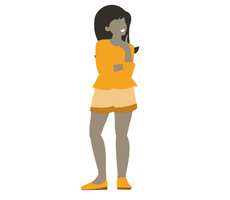Get 82% off Surfshark through Selectra!

Learn how to access your ExpressVPN login and all about their pricing in a comprehensive ExpressVPN guide! Find out what features and how they compare to other VPN services!
ExpressVPN is one of the major VPN providers in Ireland. With ExpressVPN, you can get all the vital security you need while online to keep you safe, including hiding your IP address as well as accessing content from abroad! Like most modern VPNs, ExpressVPN is flexible, working well on both fibre broadband and 5G!
ExpressVPN is used by over 3 million people worldwide making it one of the most widely used VPNs. ExpressVPN was originally founded in 2009 and has vast experience in helping customers improve their cyber security.
What are VPNs and are they legal in Ireland?
Virtual Private Networks (VPNs) are perfectly legal to use in Ireland. All a VPN does is encrypt your internet connection so it hides your IP address as well as other sensitive data from other people online. VPNs can also be used to watch content not available in Ireland that is in other countries. As long as you have an account for the content, there is nothing illegal about using a VPN to access it. VPNs are not regulated by Comreg.
Check Out Our Main VPN Guide!
ExpressVPN has many of the classic features of VPNs such as accessing servers from abroad, but they also have some of their own services that they provide. Here’s a quick overview of what ExpressVPN has to offer:
ExpressVPN also offers two other services other than its main ones, ExpressVPN Keys and their Aircove router:
Will ExpressVPN work with any broadband?
You can use any type or broadband with your VPN. Since your VPN is installed directly onto your computer or mobile device, it won't matter what type of connection you have, whether it's fibre, ADSL, mobile broadband or satellite broadband. Remember, having a VPN will use more mobile data so keep an eye on your data usage management!
Downloading ExpressVPN is just like downloading any other app. All you need to do is make sure you have one of the following operating systems:
After you’ve confirmed that you’re using one of these models, you will need to follow the following steps in order to download ExpressVPN:
Getting started with ExpressVPN is really simple. Once downloaded and you’ve signed up to an account, all you need to do is open the app and hit the On button to get connected to a server. And that’s it! You’ll then be protected while you’re online and you’ll be able to connect to servers in other countries to enjoy content from abroad!
Will a VPN make my broadband slower?
Since a VPN encrypts your data when it uploads and downloads, this can sometimes make your broadband slow. With modern VPNs including NordVPN, this isn't generally an issue and you should have no problem with your internet speeds, however it's important to keep in mind!
The cheapest ExpressVPN plan is currently for €6.30 a month. However, ExpressVPN does have a number of different plan options that you can choose from. Here’s an overview of the different plans for ExpressVPN:
| Duration | Monthly Cost | Total Cost | Savings | Money-Back Guarantee |
|---|---|---|---|---|
| 1 Month | €12.24 | €12.24 | 0% | 30 days |
| 6 Months | €9.44 | €56.64 | 0% | 30 days |
| 12 Months + 3 Months Free | €6.30 | €75.60 | 49% | 30 days |
All plans come with a 30-day money-back guarantee. The 12-month plan includes 3 additional months for free and offers the highest savings.
Find out more about our offers from energy, broadband and waste collection providers!
The services and products mentioned on this website may only represent a small selection of the options available to you. Selectra encourages you to carry out your own research and seek advice if necessary before making any decisions. We may receive commission from selected partner providers on sales of some products and/or services mentioned within this website. Our website is free to use, and the commission we receive does not affect our opinion or the information we provide.
Looking for the Best Broadband Deal in 2026?