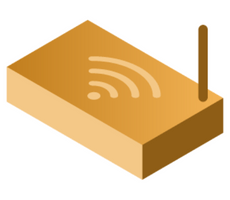Get Superfast Fibre Broadband With Selectra!

Although incredibly useful, the internet can be a scary place. Having good internet security to protect yourself online is a must when it comes to making sure you and your data aren’t compromised. In our full internet security guide, we’ll walk you through all the internet security terminology and what steps you can take to protect yourself online!
Find Out if You Can Get Superfast Fibre Broadband in One Free Call!
Rated ⭐⭐⭐⭐ on Trustpilot So You Know Selectra Customers Get Broadband Advice You Can Trust!
Looking to Switch Broadband Providers?
We're currently closed but please leave us your number and we'll give you a free call as soon as we're open!
The internet is very much still the wild west. While it’s incredibly useful for finding information, keeping up to date with the news, and staying in contact with friends around the world, the internet can still be a dangerous place. Even with the General Data Protection Regulation (GDPR) in the EU and our telecoms regulator Comreg, your data can still be compromised if you don’t protect yourself online with your broadband.
Keeping yourself online isn’t just about downloading the right tools against phishing and fraud. Internet security is also about being savvy on the internet and making sure whatever information you give, you’re giving to trusted organisations and you don’t download or open applications or emails that might be suspicious. Like you would in the real world, keeping safe in the digital world is about being weary of anything out of the way.
It’s really important to understand that any data that you put online is useful for companies and for criminals. This isn’t to say that anything bad happens if you put your data out there, but it’s good to be aware that many of these ‘free’ services, especially social media, aren’t really ‘free’. For legitimate companies such as Facebook or Google, they use your data to help target personalised ads and improve the user experience. For cybercriminals, they want to use your data for more nefarious reasons.
Is my data automatically at risk on Google or Facebook? Both Google and Facebook, and other social media platforms, have strict data protection laws to obey in Europe and have also taken measures to make sure they can protect your data in the safest way possible. However, cybercriminals can sometimes hack legitimate companies to steal information so it’s sensible not to give too much away as a general rule of being on the internet.
Social media companies generally want to keep your data safe and secure as part of the regulations and for the interests of trust. However, there are many cybercriminals, scammers, computer viruses, that might want to compromise your internet security. With your data, criminals can find out important information about you and use it against you. For example, they can use your phone number to call you about a problem with your computer to try and scam you.
Find Out if You Can Get Superfast Fibre Broadband in One Free Call!
Rated ⭐⭐⭐⭐ on Trustpilot So You Know Selectra Customers Get Broadband Advice You Can Trust!
Looking to Switch Broadband Providers?
We're currently closed but please leave us your number and we'll give you a free call as soon as we're open!
Knowing what internet security threats there are out there is important for identifying any potential fraud or scams that might try and take advantage of you. These threats are a large list, but they mostly fall under any kind of suspicious behaviour that you might come across.
Online scams come in all shapes and sizes, but some are more typical than others. The majority of scams will involve trying to get access to your bank account information in order to steal from you. Here are the most common types of scams and how to recognise them:
| Scam | Signs | How To Protect Yourself |
|---|---|---|
| Banking | These are typically emails asking for your card details and PIN to ‘unblock’ your account or ‘verify’ your information. | Banks will never contact first for this kind of information. Remember to double check the email address to see if it’s legitimate. Call your bank on a trusted number to double check and report the scam. |
| Government Schemes | When there are government rebates, scammers will text or email people pretending to be official links to add your bank account information. | Governments will publish guidelines on how a rebate payment might be made. They will almost never ask for bank details over text or email. |
| Romance | Some dating apps include fake profiles of people who ask for money. These play on your emotions to guilt you into sending money, perhaps in exchange of meeting them in person. | It’s always a bad idea to give money to someone who you’ve never met. If you haven’t seen them face to face, don’t feel bad about not sending money. If they ask for large amounts of money, it’s likely to be a scam. |
| Holiday | Some fraudsters pose as holiday destinations or as fake AirBnB rooms that don’t exist or are not what are described on the internet. | Always check the reviews from previous travellers to make sure the place you’re booking is legitimate. Check it out on Google to make sure |
| Job | Illegitimate job offers might include being asked to pay an upfront fee for your training or handing over your personal information and the job not existing. | You should always check to see if the company is legitimate, whether they have a website and location with reviews. You can even check sites like Glassdoor to see if ex-employees have left any reviews |
| Lottery | If you receive any kind of pop-up or email telling you’re won a phone or a large sum of money, it’s almost always fraudulent. You might be asked to hand over your bank details to ‘claim your prize’. | Unless you have entered into a lottery, these pop ups are almost always a scam and are just annoying. It’s good to think of the rule of something being too good to be true. |
| Computers | Some scammers will call you about your computer needing an update or your to check your broadband line. They might claim that your computer has a virus or your broadband is being slow. | It’s very rare that your broadband provider or computer company will try and contact you over a fault. You will generally have to report the fault yourself. |
This is by no means an exhaustive list, but lots of scams will follow the same pattern of pretending to be legitimate and then taking advantage.
Find Out if You Can Get Superfast Fibre Broadband in One Free Call!
Rated ⭐⭐⭐⭐ on Trustpilot So You Know Selectra Customers Get Broadband Advice You Can Trust!
Looking to Switch Broadband Providers?
We're currently closed but please leave us your number and we'll give you a free call as soon as we're open!
Fortunately, protecting yourself online is all a matter of downloading the right software and making sure you’re not giving away personal information or passwords to sites or people you mistrust. It’s important to know what’s out there to help you protect yourself online.
When it comes to protecting your data, there are a number of important tools you can use to help manage all your internet security. Let’s have a look at some of the main ones:
Does my broadband have its own ‘out of the box’ protection? Most modern broadband routers come with built-in security called Wireless Protected Access (WPA). This is a basic protection layer that encrypts your Wi-Fi connection to help keep intruders out. However, for the best security, always ensure it's set to the latest versions, like WPA2 or WPA3, and always use a strong, unique password.
Understandably, handing over sensitive banking information online can be very scary. Although it can make payments much easier, there’s always that worry that you might be scammed. A good rule of thumb is knowing which bank details are the most sensitive to hand over.
Find Out if You Can Get Superfast Fibre Broadband in One Free Call!
Rated ⭐⭐⭐⭐ on Trustpilot So You Know Selectra Customers Get Broadband Advice You Can Trust!
Looking to Switch Broadband Providers?
We're currently closed but please leave us your number and we'll give you a free call as soon as we're open!
Knowing what to do with your password is a tricky one. With so many accounts to remember and each requiring you to create a strong password, it can be difficult to keep track of them all without putting them somewhere unsafe. Here are few ideas of what to do when it comes to remembering passwords:
Find out more about our offers from energy, broadband and waste collection providers!
The services and products mentioned on this website may only represent a small selection of the options available to you. Selectra encourages you to carry out your own research and seek advice if necessary before making any decisions. We may receive commission from selected partner providers on sales of some products and/or services mentioned within this website. Our website is free to use, and the commission we receive does not affect our opinion or the information we provide.
Looking for the Best Broadband Deal in 2026?