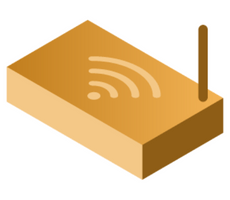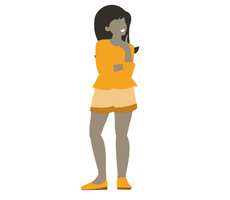Get 82% off Surfshark through Selectra!

Surfshark VPN is a great way to protect yourself online to prevent hackers, cybercriminals, and even governments from invading your privacy. In today’s age, having a VPN is almost a must and Surfshark is a trusted option to make sure you can browse the web safely. In our Surfshark VPN guide, we’ll walk you through prices and features that they have to offer!
Protecting your broadband is essential. Surfshark is a VPN provider that focuses on cybersecurity and protecting people while they’re browsing online. Especially in today’s highly digital world, Surfshark offers a solution to keep you safe from cybercriminals and hackers who want to steal your data, whether you’re browsing on your fibre broadband or on 5G.
Surfshark is a well-known and trusted VPN provider with over 1 million users across the world. Surfshark has also been praised for its speed and effectiveness as being able to access content in different countries as well as protecting user’s data.
What are VPNs and are they legal in Ireland?
Virtual Private Networks (VPNs) are perfectly legal to use in Ireland. All a VPN does is encrypt your internet connection so it hides your IP address as well as other sensitive data from other people online. VPNs can also be used to watch content not available in Ireland that is in other countries. As long as you have an account for the content, there is nothing illegal about using a VPN to access it. VPNs are not regulated by Comreg.
Check Out Our Main VPN Guide!
Surfshark VPN has a lot of features for internet browsers to take advantage of. Included in the VPN, Surfshark makes sure you have all the important tools you need in order to guarantee your own safety online.
Surfshark also provides a range of other services to help you stay protected online. As well as a VPN, Surfshark also offers the following:
These tools are separate from Surfshark VPN but are included in the various bundles that Surfshark offers.
Will Surfshark VPN work with any broadband?
You can use any type or broadband with your VPN. Since your VPN is installed directly onto your computer or mobile device, it won't matter what type of connection you have, whether it's fibre, ADSL, mobile broadband or satellite broadband. Remember, having a VPN will use more mobile data so keep an eye on your data usage management!
Downloading Surfshark is really simple. There’s no complex set up or configuration, just a simple download will suffice. All you need to do is follow these basic steps:
Using Surfshark is also really simple since for the most part you’ll just need to click on one button to get started! After you’ve logged in with your account details, you’ll then need to click on the country server you want to connect to. Once you’re connected, you'll then be able to browse the web without having to worry about privacy!
Will a VPN make my broadband slower?
Since a VPN encrypts your data when it uploads and downloads, this can sometimes make your broadband slow. With modern VPNs including Surfshark, this isn't generally an issue and you should have no problem with your internet speeds, however it's important to keep in mind!
Surfshark offers a number of different bundles depending on what you want to take out. Surfshark offers different bundles that are available for different amounts of time. Surfshark has three different packages that vary with the price.
Surfshark has three different packages that have different features included. The Surfshark Starter, Surfshark One and Surfshark One+ all have more features added onto the other:
For the different Surfshark bundles, there are a range of different prices depending on which package you want to take out. Depending on how you want to pay, you can take out Surfshark for 1 month, 12 months or even 24 months! Here’s an overview of the prices:
| Package | 1 Month | 12 Months | 24 Months |
|---|---|---|---|
| Surfshark Starter | €13.99 | €47.88 (€3.99/month) | €55.72 (€1.99/month) |
| Surfshark One | €14.99 | €49.08 (€4.09/month) | €75.32 (€2.69/month) |
| Surfshark One+ | €21.99 | €77.88 (€6.49/month) | €111.72 (€3.99/month) |
Find out more about our offers from energy, broadband and waste collection providers!
The services and products mentioned on this website may only represent a small selection of the options available to you. Selectra encourages you to carry out your own research and seek advice if necessary before making any decisions. We may receive commission from selected partner providers on sales of some products and/or services mentioned within this website. Our website is free to use, and the commission we receive does not affect our opinion or the information we provide.
Looking for the Best Broadband Deal in 2026?