
Get Superfast Fibre Broadband With Selectra!

Connectivity is a must in this day and age, and making sure that we can still get in touch with our loved ones while abroad is vital. In this article, we take a dive into data roaming, potential charges, and what you can do to get the best internet connection while you are away from home.

Data roaming refers to when you use your mobile or broadband service abroad or otherwise out of its home range. Usually, you will need to enable roaming within the settings of your device to ensure that it still fully connects, and you can also potentially be subject to additional charges.
While you December be used to your standard mobile data plan at home, many mobile and broadband companies impose limitations on how long you can be abroad until roaming charges start applying. These charges can range from a few cents to hundreds of euros for the more data-hungry amongst us.
Find Out if You Can Get Superfast Fibre Broadband in One Free Call!
Rated ⭐⭐⭐⭐ on Trustpilot So You Know Selectra Customers Get Broadband Advice You Can Trust!
Looking to Switch Broadband Providers?
We're currently closed but please leave us your number and we'll give you a free call as soon as we're open!
The first thing that you should do is to check the details of your contract or payment plan. Within its terms, you should be able to find exactly what you can use abroad, followed by the additional costs you might be to pay for going over the limit. If you feel that your plan's content December not be sufficient, or that you will be using data abroad for some time, then you December want to consider one of the following options:
An eSIM is a relatively new technology where you can purchase a data roaming plan without having to install a physical SIM. An eSIM is an embedded SIM meaning all you need to do is scan a QR code and you'll be able to access a data plan in the country you're travelling really easily.
Get an eSim data plan with Saily and 5 % off ✅Find your affordable data plan in over 150 countries and help reduce or even eliminate roaming fees completely! Use Selectra's promo code "Selectra" for an additional 5% off.
Find affordable eSim data*
Within the EU, you will always pay the same rates for your calls and data as you would in Ireland. This is called Roam Like at Home (RLAH) and it means that you will pay no more than your rates at home for calls, texts and data while abroad. The only drawback is you can't use unlimited data with your plan and you have an upper limit to your data usage.
If you're travelling to the UK however, you need to be a bit more careful. Since the UK has left the European Union, they no longer benefit from RLAH. Before you travel to the UK, you should double check your provider's rates just to make sure you don't get caught out!
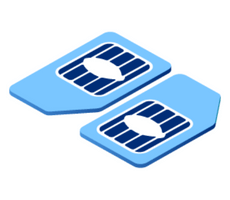
If you are staying abroad for a long holiday, it December be appropriate to purchase a PAYG SIM from the country of your destination. If you do, you avoid incurring roaming charges, and guarantee that your phone will connect to the local network. That isn’t to say that this method is without its pros and cons however, a few examples of which are:

Dongles traditionally come in the form of a plug-in device, similar to a USB stick. It usually works like a mobile broadband router, connecting to the mobile network instead of a WiFi one. While this is good for portability and storage, it does mean that a broadband connection is only possible for the device that it is plugged into, as opposed to sharing a WiFi connection like with mobile hotspots and mobile broadband.
Dongles also tend to come with an open SIM capacity, meaning that you can use the data of almost any SIM that you chose. This functionality allows you to use your mobile data for your laptop or tablet, or alternatively purchase a SIM that is dedicated to powering your device's connection, leaving your personal mobile SIM data untouched.
Find Out if You Can Get Superfast Fibre Broadband in One Free Call!
Rated ⭐⭐⭐⭐ on Trustpilot So You Know Selectra Customers Get Broadband Advice You Can Trust!
Looking to Switch Broadband Providers?
We're currently closed but please leave us your number and we'll give you a free call as soon as we're open!
So, now we know our options, but which one should you choose? Let’s break down the options we have discussed in simple terms, and get you on your way to browsing without worry from abroad.
The most basic step that you should take before roaming abroad. Enabling data roaming allows you to connect to a network outside of your device's home range. Without doing this, you will not be able to access data services such as checking emails, WhatsApp calls or streaming. Not to worry though, you can enable data roaming in a few simple steps:
For Apple Devices
For Android Devices
You should now be able to access data services through local compatible networks. For most holiday-goers, this is usually sufficient, but again, make sure that you are aware of your device roaming charges and limitations before leaving your home region.
Turning your device into a mobile hotspot allows you to share your mobile network connection with other devices. This is a great little trick if you need to connect your tablet or laptop to the web, or if you need to borrow some data from a friend.
How Do I Set Up an iPhone Mobile Hotspot?
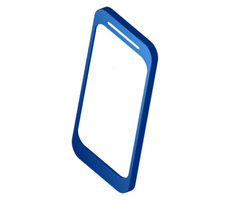
How Do I Set Up an Android Mobile Hotspot?
Other devices should now be able to see your mobile hotspot in the ‘available networks’ screen and connect after inputting the password you have created.
Remember to top up before you leave! Always ensure you have enough credit before heading abroad. Alternatively, it December be worth buying an additional data pack to extend your allowance and ensure that you don’t run out of texts, minutes or data.
Find Out if You Can Get Superfast Fibre Broadband in One Free Call!
Rated ⭐⭐⭐⭐ on Trustpilot So You Know Selectra Customers Get Broadband Advice You Can Trust!
Looking to Switch Broadband Providers?
We're currently closed but please leave us your number and we'll give you a free call as soon as we're open!

Mobile broadband is an increasingly popular method of accessing strong WiFi signals away from home. Operating on similar principles to mobile phones and mobile hotspots, a mobile broadband device picks up 3G, 4G and 5G signals, and re-emits them as WiFi signals, allowing multiple devices to connect.
Mobile broadband devices operate through an internal SIM card. While some models only allow you to use the device using its in-built SIM, others grant their users the freedom to insert their own SIM cards, enabling much greater freedom in terms of accessing the internet and changing service providers.
Though it is possible to purchase a mobile broadband device from independent retailers, there are currently three broadband suppliers in Ireland that also offer these devices. These are Eir, Three and Vodafone. Let’s take a look at the cheapest mobile broadband packages currently available with each supplier.
| Provider | Monthly Price | Contract Length | Signal Type | Data Limit |
|---|---|---|---|---|
| Vodafone Mobile Broadband | €30 Per Month for 20GB | Monthly Rolling | 4G to 5G | 20/50GB |
| Eir Mobile Broadband | €19.99 Per Month | 6 Months | 4G | 100 GB Data Limit |
| Three Mobile Broadband Unlimited 5G Silver | €39 Per Month | 24 Months | 5G | Unlimited Data |
Pricing correct at time of publication 21/09/2022
To find out what your data roaming charges will be, head over to the respective Eir, Vodafone and Three website roaming sections, and read your policy documentation.
Find out more about our offers from energy, broadband and waste collection providers!
The services and products mentioned on this website may only represent a small selection of the options available to you. Selectra encourages you to carry out your own research and seek advice if necessary before making any decisions. We may receive commission from selected partner providers on sales of some products and/or services mentioned within this website. Our website is free to use, and the commission we receive does not affect our opinion or the information we provide.
Looking for the Best Broadband Deal in 2026?