My Sky Ireland: How To Use the My Sky Account

Being able to manage your entire Sky account online is great for avoiding queuing for ages or hanging around on the phone. With your My Sky Account, you have access to all your Sky information with a simple My Sky login. Find out how to sign up and use your My Sky account in our complete guide.
What Is a My Sky Account?
My Sky offers you the ability to manage your Sky account and Sky packages through the use of the My Sky app. This simple tool allows Sky customers to easily manage their bills, monitor orders, reschedule engineer visits and check their usage along with a myriad of other features designed to make your life easier. You can also use it to access your Sky Q and your Sky Store accounts.
Do I Have To Get a My Sky Account?
No, but there is no good reason not to. While managing your Sky account online is relatively simple, and contacting Sky customer service can also solve many of your queries, the My Sky account combines these strengths with portability and a simplified interface.
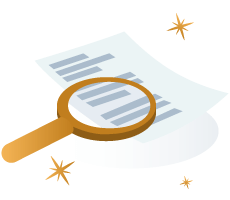
If, for example, you are having broadband problems, such as reporting slow broadband, or you are out of minutes on your mobile, you can still access a wealth of services, troubleshooting tips and support articles on the My Sky app via your mobile data, giving you a useful failsafe.
Additionally, Sky VIP can only be accessed by those who create a My Sky account and download the app. This free feature grants users rewards, discounts and experiences based on how long they have been with Sky, but more on this in our next section.
What Is My Sky and Sky VIP?
Sky VIP is a rewards programme available to all Sky customers for free. In order to access Sky VIP, you must download the My Sky app, and create a log-in. Once you have signed in, simply select the Sky VIP section from the app home screen, and you should then be able to browse a range of rewards appropriate for your Sky VIP rewards level. These levels are broken up into 4 ranks:

- Sky VIP Silver (0-3 years)
- Sky VIP Gold (3-8 years)
- Sky VIP Platinum (8-15 years)
- Sky VIP Diamond (15+ years)
You will increase in VIP level each time your length of continuous service increases according to the above bands. With each increase, you will gain access to a greater variety and value of rewards, available at no extra cost to yourself. Simply scroll through the available options, select your preference, and follow any relevant instructions to validate your choice. You will receive a complimentary gift just for joining, and access new offers each week.
How Do I Create a My Sky Login?
In order to create a My Sky login, you must first create a Sky iD. To do so, head over to the Sky login page and input your email address. This will check if you already have an account, and if so, will ask you to sign in with the details you have already created. If not, you will go through the account creation process, which will require the following information:
- Your Title
- First and Surname
- Email Address
- Password
After inputting these details, you will receive an email with further instructions regarding account verification. Once you have verified your account, you will have access to your Sky account, and importantly, be able to use these details to log into your My Sky account also.
What Should I Do if I Have Forgotten My Sky Login?

If you have forgotten your Sky password or details, this information and account can still be recovered. On the login page, select “Forgotten your password or username?”. A new page will open asking you to specify if you have forgotten your password or account information, to input your email address, and to answer a security question.
After pressing submit, you will then be sent an email containing either your account details or a link to reset your Sky login information. Once completed, you should then be able to access your account with the verified information from Sky.
Keep forgetting your passwords? If you keep forgetting your password, you can select 'Remember My Password' within your browser when you log in to ensure that your password is saved safely, and can be inputted with ease in the future.
Is the My Sky App Any Good?
The My Sky app is available on both Google Play and Apple App stores and has so far been received positively by the public, with users giving it 3.9 out of 5 on the Google Play Store and an impressive 4.6 out of 5 on the Apple App Store. Users regularly cite its user-friendliness, its variety of utilities and its support resources as strong positives in its favour.
There are of course some negative reviews indicating that it can be difficult to access bill details, but these appear to be exceptions rather than a common experience by all. The My Sky app is of course also free to use, which means that accessing additional account settings along with Sky VIP rewards makes using the app a no-brainer.
Check Out Our Full Sky Reviews Guide!
How Do I Reopen My Sky and Sky Accounts?
If your Sky or My Sky accounts have been deactivated, you can reinstate access with the process below. The only exception to this is if your account is under investigation by the fraud or debt teams, or if your account has been cancelled/is pending cancellation due to debt. If that isn't the case, then follow these steps to restore your Sky account:

- Go to Sky.com/myaccount
- Select the bills and payment section, followed by the “Restore your services” button
- Input a valid ongoing payment method, and select “Update your payment details”
- Specify your payment amount, followed by your card details
- Click on “Next”, and reinstate your payment timescales
Once this has been completed, your services will be reinstated within a maximum of 28 hours, with some services giving a 4-hour restoration time frame. As an approximate guide, this is how long you should expect to wait for service restoration for various services after restoring your account:
- Sky TV - This can return moments after reinstating your account, up to 24 hours after
- Sky Broadband - Service restoration should take place between 4 and 24 hours
- Sky Talk - This can take up to 24 hours to restore, with calls-only customers having to wait up to 28 hours
If you have waited beyond these timeframes but still cannot access your services, it is recommended to check Skys troubleshooting guides, or get in touch with Sky customer support.
My Sky Frequently Asked Questions
What Other Sky Apps Are There?
While My Sky is an excellent facility for the overall account and payment management, for those who also have Sky TV, the Sky Go and Sky Go Extra apps are also available to expand on your home entertainment options. Sky Go is free to use and enables users to:
- Stream most of the channels in your current package
- Access Sky TV through several devices
- Catchup with shows by using On-Demand
- Download shows to watch in offline mode
Sky Go Extra is available at no extra cost to Sky Glass and Sky Multiscreen customers and is otherwise available as a payable extension for €5.99 per month. With this service, you add the following features on top of the standard Sky Go capabilities:
- Watch shows on up to four devices at the same time
- Download shows on both wifi and mobile networks
- Access Sky Go Extra on games consoles such as PlayStation and Xbox
Why Is My My Sky App Not Connecting?
Disconnection could be caused by many factors, try the below to see if you can restore your connection in the My Sky app.
- Check that your phone is connected to your broadband and has signal
- Reset your broadband
- Turn your phone onto aeroplane mode, then back off again
- Check for device updates
- Check that your My Sky app is up to date
- Contact Sky to check if there are any known app issues, and seek further advice.
Can I Use My Sky Apps Abroad?
Yes. Sky apps are functional within the majority of European countries for a period of up to 30-days. After this, you December lose the ability to use your apps, which can be restored by using your device within the Republic of Ireland again. To learn more about how to manage your Sky account abroad, take a look through their travelling guide.
Find out more about our offers from energy, broadband and waste collection providers!