Sky Store Ireland: Sky Store Movies and TV Guide

Knowing your entertainment options can be a lifesaver on rainy nights, and if your usual streaming service has let you down, then the Sky Store could be just the thing to help you out. What is this, and how can you access it? Find out in this simple guide.
What Is the Sky Store?
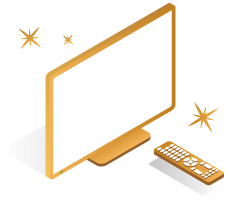
We all remember the glory days of Blockbuster and other such movie rental stores, but with their decline, new mediums have taken over. Though many choose to subscribe to TV packages or streaming services, what if you don’t want to set up a contract or monthly direct debit? This is where the Sky Store comes in.
What Do I Get with the Sky Store?
The Sky Store allows users to browse through an extensive online catalogue of options, stretching from TV series and box sets, to in-demand movies. These come in three formats: rentals, permanent purchases, or even the delivery of selected shows on Blu-Ray and DVDs.
How Can I Access Sky Store Ireland?

Before jumping in and watching your favourite shows, you will first have to create a free Sky ID. This is very easy to do and can be done on the Sky website, or from within one of their apps, such as Sky Go. No pre-existing subscriptions for other services such as broadband or TV are required in order to be able to do this.
Once done, you have three principal ways in which you can access the Sky Store: via your TV (if you have a Sky TV subscription), on your desktop (via the app or skystore.com), or on a mobile app. The Sky Store Player app can be found on both the Google Play Store and Apple App Store.
Once downloaded, you are good to go, and can sit back to a huge variety of programs and movies. You can even register up to four devices to watch the Sky Store, including mobiles, tablets, NOW TV boxes, your computer, and more.
Can I Use the Sky Store on More Devices?
If you wish to have access on a fifth device, one of the previously authorised devices must be deactivated. This can only be done once per month and can be done within the device management section of the Sky Store.
How Do I Use Sky Store Ireland?
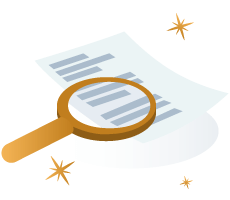
Once you are within the Sky Store, you will see several headings through which you can browse its content. These options include:
- Movies
- Sky Store Premiere
- Sales
- Sky VIP
- TV and TV Guides
All you need to do is scroll over to your preferred category, and apply further filters such as rent, buy, most popular, between €3 to €5, and a new page will appear with shows appropriate for your choice. After finding a show that takes your fancy, click on the purchase button, confirm your choice, and your selection should then be available to download across any compatible authorised devices.
How Do I Rent on the Sky Store?
While if you have bought a movie, it is yours to keep, rentals are different. When renting a programme, it will be available to view for 30 days from the point of taking out the rental. Once this period elapses, the show will no longer be available to view and will be removed from your library. Additionally, once you have commenced a show, even if you have only watched the first 5 minutes, you only have 48 hours to complete watching it before it is also removed.
Do I Pay Extra for the Sky Store?
The only payments you make in the Sky Store are those for the films and series you decide to rent or buy. There's no monthly subscription or upfront payment you need to make to have access to the Sky Store.
Can I Purchase Sky Store Movies Without Paying Within the Store?
While the Sky Store is technically free to use, of course actually viewing programs or films will ultimately cost you money. There are, however, two possible ways to avail of the Sky Store movies and shows without directly having to pay through the Sky Store itself.
What Are the Sky VIP Rewards?

Sky VIP is a loyalty program for those Sky customers who have an ongoing contract, such as for Sky TV, Sky Broadband, Sky Talk or Sky mobile (or a combination of these). This system essentially rewards customers depending on how long they have maintained a continuous contract with Sky, with the reward ranks being:
- Silver: 0 – 3 years
- Gold: 3 – 8 years
- Platinum: 8 – 15 years
- Diamond: 15+ years
With each rank comes increasingly various and valuable rewards for customer loyalty, including tickets to events, experience packages, exclusive discounts and more to the point, films and shows. Signing up for Sky VIP via the My Sky app immediately entitles you to a Sky Store movie of your choice, completely for free.
What Are the Sky Store Ireland Vouchers?
If you would rather not input your bank details onto the Sky Store portal, it is possible to purchase programs through a voucher system. These vouchers can be purchased online, or from retailers in the high street for a certain value. Once you are home, log into the Sky Store, click on the yellow “Redeem a Voucher” button, input the voucher code, and the voucher value will be added to the balance of your Sky Store account.
Sky Store Ireland FAQs
Can I cancel a Sky Store movie?
Hard copies can be refunded/credited if the DVD/Blu-Ray is returned, and must be returned within 14 days of having received it. Digital copies cannot be refunded.
Cancellations should be lodged by contacting Sky via live chat, phone, email, or via the cancellation form. Further advice regarding the postal returns address will then be given.
How long do Sky Movie or TV Rentals last?
30 days if unwatched, 48 hours once watching has commenced.
Sky Go or Sky Store app?
The Sky Store app is where you will purchase, manage, and watch your shows. The Sky Go app is used to watch Sky TV packages (the traditional contracted Sky selection)
Can I access the Sky Store on my set-top box?
Yes. The Sky Store is available on Sky+, Sky Q and Sky Glass devices.
How much do Sky Store movies cost?
Prices vary depending on the type of content and viewing format that you desire. Some content can be under €3, while others exceed €15.