
Get Superfast Fibre Broadband With Selectra!

Choosing the right Irish TV guide in Ireland can be tricky. Between checking online, browsing through apps or wrestling for the TV remote, your options are plentiful. We dive into your options with three of the most popular TV guides in Ireland in this simple guide.
Find Out if You Can Get Superfast Fibre Broadband in One Free Call!
Rated ⭐⭐⭐⭐ on Trustpilot So You Know Selectra Customers Get Broadband Advice You Can Trust!
Looking to Switch Broadband Providers?
We're currently closed but please leave us your number and we'll give you a free call as soon as we're open!
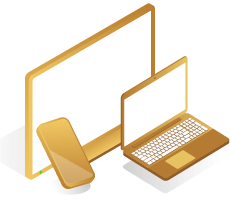
With ever more channels being introduced, keeping track of where your show is and what channel to find it on can be a farce, but thankfully you have a range of options at your disposal even if you aren't next to your tv. Options include:
Well, we say paper TV guide, but with the world increasingly cutting back on paper-format media and switching to paperless, grabbing a TV mag isn’t quite as easy as it used to be.
For this article, we are going to simplify your options to the three most popular Irish TV guides currently being used by the public: RTE, Sky, and Virgin Media, along with how to use them, and what other options you December have.
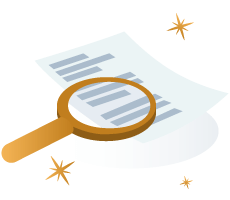
As a general rule of thumb, it is best to use the guide that is built into your system. For example, if you only use regular Freeview channels, then the in-built or RTE TV guide is the right choice for you, and if you have a specialised TV package such as Sky TV, then the Sky TV guide is the right choice for you.
Although each of these three options is publicly available and free to access, the content of each guide is catered to the varying packages available within their systems. That being said, they do all have an overlap covering the common Freeview channels, so you can still use any of these options to see what basic programming is coming up.
Paid subscription services also tend to have a wider variety of facilities available than that of default TV guides. These can include catch-up-TV, browsing through box sets, sports, making additional purchases such as accessing films or specialised media and more. If you don’t have such a subscription, these features December be irrelevant to you.
Accessing your TV listings on your television is a generally universal process no matter what home entertainment system you have. Firstly, make sure that your TV is turned on, you have a WiFi connection (where appropriate), and get comfy.
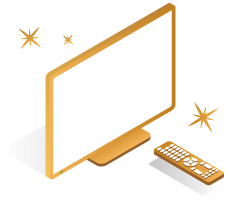
Some models of TV also come with a simple “guides” button, which will take you immediately to the program listings.
Find Out if You Can Get Superfast Fibre Broadband in One Free Call!
Rated ⭐⭐⭐⭐ on Trustpilot So You Know Selectra Customers Get Broadband Advice You Can Trust!
Looking to Switch Broadband Providers?
We're currently closed but please leave us your number and we'll give you a free call as soon as we're open!

Assuming you aren't at home, or can't quite wrestle the remote away from the person hogging the TV, you will need to find other options outside of using your inbuilt TV guide. Most broadcasting services offer online TV guides on their website, which can be easily accessed by heading to their home page, followed by their TV scheduling section. Let’s look at a few of the features of each system in brief.
The most commonly searched TV guide Ireland has, RTE (Raidió Teilifís Éireann) is Ireland's national public broadcaster across both TV and Radio. Their online TV guide can be accessed by inputting “rte.ie” into a web browser. Once the page opens, select “TV”, followed by “Schedule”.
Once within the RTE TV guide, you will be able to select any of the 18 available channels and view scheduling up to seven days ahead, and two days behind. The interface though is very simple and user friendly, so this can be done relatively quickly.
Possibly the most user-friendly of these three TV guides, featuring over 170 channels and a wealth of additional features such as purchasing films and catching up on the latest box sets, in addition to watching live TV. Many of these features do require that you make an account for the Virgin TV Anywhere service, and some are also only accessible if you have already taken out products such as Virgin TV 360.

This guide can be found by inputting “virginmedia.ie” into your browser or clicking on this direct link. This website allows you to view one week behind, along with one week ahead, giving quite an expansive view. Navigation is extremely simple and entails either simply scrolling up and down along the channel list and timings to view your options, or using the “search channel box” to apply an additional filter.
By far, Sky has the widest variety of available channels. These come in a combination of universally available channels, along with those that are restricted to one of their numerous monthly paid packages. Though you December not have all of these packages, you are still able to view a catalogue of in excess of 600 channels via the free Sky TV guide.
When heading over to the sky.ie or sky.com websites, be careful to make sure that you have Republic of Ireland HD or SD selected in order to bring up the appropriate content for your region. After doing so, you can additionally filter your channels by selecting the category (entertainment, documentary, sports etc), and view programs up to six days in advance, and all programs that have been on that day.
By selecting a program, you will have the option to record the show, which requires a Sky TV subscription.
Find Out if You Can Get Superfast Fibre Broadband in One Free Call!
Rated ⭐⭐⭐⭐ on Trustpilot So You Know Selectra Customers Get Broadband Advice You Can Trust!
Looking to Switch Broadband Providers?
We're currently closed but please leave us your number and we'll give you a free call as soon as we're open!
The convenience of having everything available at the swipe of our fingertips is a great facility, but do these service providers offer such a service? Well, we have some good news for you…

While the capabilities between these apps do vary, they have overall been a great success with the public. The RTE Player on average rating over 4 out of 5 stars, and both Sky Go and Virgin TV Anywhere both rating over 3 stars on average across both Android and Apple stores.
Once again, best is a relatively subjective term and is going to vary greatly depending on what entertainment system you use.
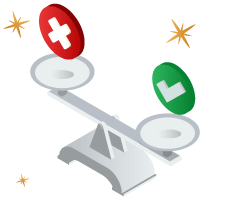
RTE TV Guide
Sky TV Guide
Virgin Media TV Guide
If we had to choose, we would say that the Virgin Media TV guide has the edge here, mainly based on how easy it is to navigate, the clarity of its sections, and the wide timeframe in which you can view programs in both the future and the past.
Read through your device's manual. Failing that, contact Sky, Virgin Media, or your alternate service provider to seek support.
As with all technology, remotes can wear out. Your service provider or TV manufacturer (if a TV specific remote) December be able to supply you with a replacement. This December come at an additional cost if your product is out of warranty.
This could be due to your device requiring an update, broadband being down, or a device fault. Check for available updates in your settings, take a read through our broadband down guide, and/or contact your service provider for support.
The services and products mentioned on this website may only represent a small selection of the options available to you. Selectra encourages you to carry out your own research and seek advice if necessary before making any decisions. We may receive commission from selected partner providers on sales of some products and/or services mentioned within this website. Our website is free to use, and the commission we receive does not affect our opinion or the information we provide.
Looking for the Best Broadband Deal in 2026?