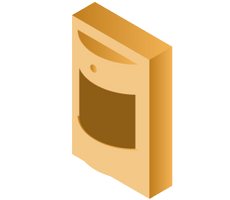Sign up With Verisure, Ireland’s Leading Alarm Provider With Selectra Today!

In our modern world, alarm systems have become an essential part of our lives, providing security and peace of mind. However, there might come a time when you need to reset your alarm system due to various reasons. Whether it's a false alarm triggering, a change in security settings, or a need to troubleshoot issues, knowing how to reset your alarm system can save you time and frustration.
So, if you:
In this guide, we'll take you through the process step by step, ensuring that you can confidently reset your alarm system whenever needed.
Sign up to Verisure Alarms with Selectra Today!
Secure Your Home's Security with Verisure and Selectra
Sign up to Verisure Alarms with Selectra Today!
We're currently closed but please leave us your number and we'll give you a free call as soon as we're open!
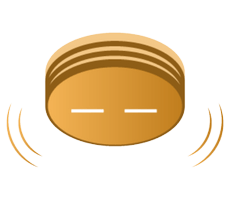
Alarm systems have become an essential part of safeguarding our homes and businesses. However, this is true only when the alarm is operating as intended. House alarms, on occasion, encounter malfunctions and December necessitate a reset. Here are potential underlying causes:
Once you have identified the cause due to which you require a house alarm system reset, gather the necessary information at hand. This includes the alarm system provider manual, the master code, and any user codes you've set up. Having this information will streamline the process and minimize the chances of errors.
Also, before getting into the process of resenting the alarm, it's important to grasp the basics of your alarm system. These systems consist of several components working together to provide comprehensive security. These components include the control panel, sensors, keypad, and siren.
Additionally, these can be either wired alarms or wireless alarms, each with its own unique setup and requirements. Keeping your system's user manual or documentation handy is vital as it provides manufacturer-specific information for troubleshooting and resets.
If your alarm suddenly starts sounding loud or the control panel emits beeping sounds while you're uncertain about the code, what actions should you take? First and foremost, it's important to confirm whether it's a false alarm. Once you're certain, the subsequent course of action involves consulting your home alarm system guide and instruction manual.
If you are not having the manual by alarm provider, an effective approach is to reset your house smart alarm through a power reset. This requires shutting down the system and then rebooting it.
Resetting a house alarm after a power outage is a crucial task to ensure the continued security of your property. To initiate the reset process, follow these steps:
Locate the control panel of your alarm system. This is typically situated in a central area of your home for easy access.
Enter your master code on the control panel keypad. This grants you access to the system settings.
Using the keypad, navigate through the menu options on the control panel. Look for the "Reset" or "Reboot" option. The phrasing December vary based on your system model.
Once you've selected the reset option, the system will likely prompt you to confirm your choice. Confirm to proceed with the reset.
After confirming, proceed to power down the alarm system. This usually involves disconnecting the power source. Wait for a minute, then reconnect the power to reboot the system.
After the system has rebooted, test it by arming and disarming using your user code. This ensures the reset was successful, and the system is functioning as intended.
As an extra precaution, check all sensors and zones connected to the alarm system. Ensure they are communicating effectively with the control panel. If needed, update any settings that December have been reset.
Sign up to Verisure Alarms with Selectra Today!
Secure Your Home's Security with Verisure and Selectra
Sign up to Verisure Alarms with Selectra Today!
We're currently closed but please leave us your number and we'll give you a free call as soon as we're open!
If the tamper event triggered the alarm, start by disarming the system using your user code or master code.
Determine which part of the alarm system has been tampered with. This could be a sensor, a keypad, or another component.
Locate the control panel of your alarm system. This is usually positioned in a central area for easy access.
Input the master code to gain access to the control panel's settings.
Using the control panel's menu, navigate to the tamper reset option. This December be labelled as "Tamper Reset" or "Clear Tamper."
Once you've found the tamper reset option, confirm your choice. This action will reset the tamper event in the system's memory.
In case you have multiple circuits:
Resetting an alarm can be tricky and might not be a good idea if you're not sure. It's possible to make things worse or damage it. It's better to get help from a professional technician if you're not sure.
But if you really want to turn off your house alarm without the code, here are the basic steps:
It is not guaranteed that you can always turn off the house alarm without the code. It's important to keep your security code updated and call your home security provider if you forget it.

If your burglar alarm is stuck due to a power outage, a weak backup battery, or a system issue, it's vital to reset it promptly. While referring to your user manual is recommended, we've also outlined some simple steps for popular house alarms to help you reset it and restore your home security.
| Alarm System Provider | Signs | Basic DIY Steps to Reset Alarm |
|---|---|---|
| ADT |
|
|
| Yale |
|
|
| Google Nest Secure |
|
|
| Verisure |
|
|
Find out more about our offers from energy, broadband and waste collection providers!
The services and products mentioned on this website may only represent a small selection of the options available to you. Selectra encourages you to carry out your own research and seek advice if necessary before making any decisions. We may receive commission from selected partner providers on sales of some products and/or services mentioned within this website. Our website is free to use, and the commission we receive does not affect our opinion or the information we provide.